| RTMM A.I. Shipping Projects | |
Welcome to the RTMM A.I. Shipping Projects Return To Misty Moorings (RTMM) is proud to bring you the Return To Misty Moorings AI Shipping Project (RTMMAISP) Version 2.0. It is called V2.0 since it combines the original set of 4 RTMM shipping packages (PNWAISP v1.1, PFJAISP v1.0, TFAISP v1.0 and SAKAISP v1.0) while also adding P3D support along with FSX. If you use FSX and already have the 4 packages noted above then you do not require this newly combined package. However, if you are new to RTMM or now use or plan to use P3D, then this package is for you.
There are two active ships that pull away from the mooring point and then depart the Skagway docks. You will see an AI Float plane doing Touch 'N Go's along the Skagway harbor front. There's also an active ship departing from the Anchorage harbor on a regular basis. So not only will you see ships traveling up and down the various waterways, but you will see a few operating very close to shore giving this entire package a special touch. Rod Jackson |
|
| Automatic Download for all four areas for FSX and/or Prepar3D | |
 |
NOTAM - THIS PACKAGE IS NOT COMPATABLE WITH FS9 OBJECTS LIKE THOSE IN WORLD OF AI (WOAI). |
|
|
Automated Shipping Addition for FSX or P3D: [Beautiful] User Guide and Instructions HERE - By Rod Jackson
There are four maritime areas in RTMM, (1) Tongass X, (2) Pacific Fjords PFJ, (3) Pacific Northwest PNW, and (4) Southern Alaska SAK. Clicking on the button to the left will download the zip file containing the installer that installs all four areas. It will work for FSX and for P3D, you just must follow the instructions carefully as they appear on the screen.
NOTAM 1: Object Flow During automatic installation, the installer will ask if you want to turn off (disable) an ORBX Object Flow file that only exists to show a static cruise ship in the docks at PAGY from May through October. If you choose to turn it off (choose number 1), you will then be able to see the AI Banzai bulk carrier ship depart the Skagway docks on a regular basis. If you choose number 2, then the installer will disable the AI Banzai bulk carrier departure from the Skagway docks and leave the seasonal appearance of the ORBX static cruise ship in place. The option on is solely up to you. This is covered in the user's guide. NOTAM 2: Possible Object Flow Error: The file "PAGY_ObjectFlow_SAK.xml" may not be disabled properly by the Shipping Package installer since ORBX is dynamically changing the name of the Skagway cruise ship object flow file from PAGY_ObjectFlow_SAK.xml to PAGY_ObjectFlow.xml. So if a user Enters "1" during the RTMM AI Shipping Package installation to automatically turn off the ORBX Object Flow .xml file so the animated Banzai container ship can be seen instead of the static cruise ship, then, once the installer is finished, the user needs to go to the ". . .FSX or P3D\FTX_NA\FTX_NA_SAK05_SCENERY\scenery\" directory and manually put an ".off" after the .xml so it looks like this:
NOTAM 3: Installation check: At noon local time at PAPG, I take off on runway 4 and just to the left once over water you can see a cruise ship, then if you continue left down that waterway there will be a tanker coming towards you…that is definitive proof that the shipping in that area is operating. 1. Tongass Fjords AI Shipping Project:
2. Pacific Fjords AI Shipping Project :
3. Pacific Northwest AI Shipping Project
4. Southern Alaska AI Shipping Project
|
NOTAM - Prepar3D Users Only - Wake Effects Update - 04.25.2020 Click on the button to the left to download an update to the Marine Shipping Package. This is an "effect" folder. Copy the effects and paste them into your "effects" folder for your flight simulator .. overwrite if asked. This fixes some of the red wakes that were reported. |
|
NOTAM - FOR PREPAR3D V3.1 - Version 3.1 ONLY ONLY ONLY If you are running P3D Version 3.1, and are using the ULTRA water setting, you may show an "elevated" wake. First make a copy of your effects folder, always good to have before making changes. Copy the FX files in this zip folder to your Effects (always make a backup copy first). This adds the "Ground Decal=1" statement right under "Ground Normal=1" and above "Shade=1". This solves that problem. |
|
Bella Coola Marine - by Dex Thomas (Updated Sept 5, 2019) This enhancement will make the Bella Coola shoreline come alive with several shipping objects. This package also adds additional textures to the Tongass Fjords vessels, AI_Vessel_TF_Matanuska_FSX and AI_Vessel_TF_Fishing_Boat_FSX. The vessels "Pride of Prince Rupert", the "Canadian 1", and the "CCGS Neocaligus"
|
|
 |
Whittier Norwegian Sun Glacier track for RTMM AI Shipping - by Dex Thomas(Updated Sept 5, 2019) Click on the button to the left to download a file to modify the Norwegian Sun track out of Whittier to tour some of the glaciers for the "tourists". |
| Back to Top | |
| A.I. Shipping Project - Vessel Identification Guide | ||
Here is a visual list of all the vessels in the RTMM AI Shipping Project. When you see a ship as you fly over the areas involved, drop down and take a closer look. Can you identify the ship? If you enjoy checklists, one is available to download below this table so you can check off the vessels you have found. [Click on (R) for Real Life Information on the Ship, (F) for Fictional Storyline, (S) for Screenshot] |
||
| Cargo | |||||||||||||||||||||||||||||||

Emma Maersk (S) |
|||||||||||||||||||||||||||||||

Jenny Maersk (S) |

Estelle Maersk (S) |

Cosco Nakusa (S) |
|||||||||||||||||||||||||||||

Helen Maersk (S) |

Teo Torriante (S) |
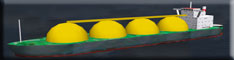
Yashin Manuchi (S) |
|||||||||||||||||||||||||||||
|
|||||||||||||||||||||||||||||||
|
|||||||||||||||||||||||||||||||
| Back to Index | |||||||||||||||||||||||||||||||
| Back to Top | |||||||||||||||||||||||||||||||
| Cruise Ships | |||||||||||||||||||||||||||||||
| Back to Index | |||||||||||||||||||||||||||||||
| Back to Top | |||||||||||||||||||||||||||||||
| Ferry | |||||||||||||||||||||||||||||||
 Matanuska Matanuska(S) |
|||||||||||||||||||||||||||||||
| Back to Index | |||||||||||||||||||||||||||||||
| Back to Top | |||||||||||||||||||||||||||||||
| Fishing Boats | |||||||||||||||||||||||||||||||
| Back to Index | |||||||||||||||||||||||||||||||
| Back to Top | |||||||||||||||||||||||||||||||
| Police & Military | |||||||||||||||||||||||||||||||
| Back to Index | |||||||||||||||||||||||||||||||
| Back to Top | |||||||||||||||||||||||||||||||
| Tankers | |||||||||||||||||||||||||||||||
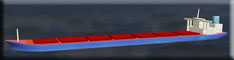
Toby Gaugh (S) |
|||||||||||||||||||||||||||||||

Dorothy Sheetz (S) |
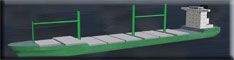
Mary Jane Houghton (S) |
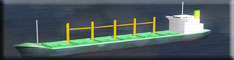
Vera Keith (S) |
|||||||||||||||||||||||||||||
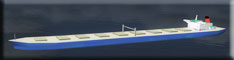
Yakima (S) |
Ship Name (S) |
Ship Name (S) |
|||||||||||||||||||||||||||||
| Back to Index | |||||||||||||||||||||||||||||||
| Back to Top | |||||||||||||||||||||||||||||||
| Yachts, Tugs, Misc. | |||||||||||||||||||||||||||||||
| Back to Index | |||||||||||||||||||||||||||||||
| Back to Top | |||||||||||||||||||||||||||||||
| RTMM AI Spotters Guide Checklist | |||||||||||||||||||||||||||||||
| For those of you keeping track of the ships you spot at RTMM, here is a handy checklist you can use. There are many more vessels on this page than are on the checklist. | |||||||||||||||||||||||||||||||
| Back to Index | |||||||||||||||||||||||||||||||
| Back to Top | |||||||||||||||||||||||||||||||
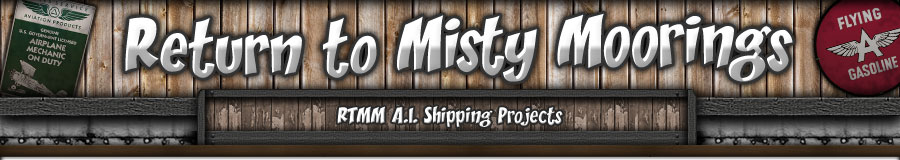

 STORYLINE
STORYLINE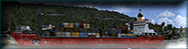 You'll see custom ships that Jan repainted and models from Henrik as well as default FSX and
other great looking vessels. Dex has put together about 370 different traffic routes (tracks)
that will populate the larger bodies of water throughout the area. This package also highlights
a couple of bonus features up in the Skagway and Anchorage area.
You'll see custom ships that Jan repainted and models from Henrik as well as default FSX and
other great looking vessels. Dex has put together about 370 different traffic routes (tracks)
that will populate the larger bodies of water throughout the area. This package also highlights
a couple of bonus features up in the Skagway and Anchorage area.













 Doug Linn
Doug Linn cv Jeff Greene
cv Jeff Greene 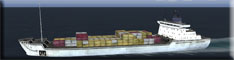 cv Xavier Carre'
cv Xavier Carre' Claudia
Claudia cv Brad Allen
cv Brad Allen Guy "Spud" Maricich
Guy "Spud" Maricich Klaus Troeppner
Klaus Troeppner Savannah River
Savannah River Sea Train II
Sea Train II Cap San Augustin
Cap San Augustin Holger Sandmann
Holger Sandmann Francois Dumas
Francois Dumas cv Rod Jackson
cv Rod Jackson  cv Paul Bunyan
cv Paul Bunyan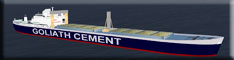 Goliath Cement
Goliath Cement Nissan Daichi
Nissan Daichi Thatcher Cargo
Thatcher Cargo cv Maersk Olympus
cv Maersk Olympus Kazuko Christian
Kazuko Christian Mol Magnificence
Mol Magnificence  Hanjin Washington
Hanjin Washington  Sofia
Sofia Cosco Vancouver
Cosco Vancouver 



 Misty Adventure
Misty Adventure Misty Star
Misty Star Alaskan Wind
Alaskan Wind Dawn Princess
Dawn Princess  Veendam
Veendam Voyager of the Seas
Voyager of the Seas Volendam
Volendam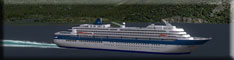 Summit
Summit Misty Spirit
Misty Spirit JJ Tongass Pride
JJ Tongass Pride MV Constellation
MV Constellation Norwegian Sun
Norwegian Sun



 Lahaina Princess
Lahaina Princess LeConte
LeConte Ketchikan
Ketchikan Robert Abernathy
Robert Abernathy  Maui Princess
Maui Princess  mv Issaquah
mv Issaquah Evolution
Evolution




 Zetuesemce
Zetuesemce  Lake Bay
Lake Bay Miss Muffin
Miss Muffin Orca
Orca Rita
Rita Avian
Avian Handie
Handie Jacques Alluchon
Jacques Alluchon Nina Irene
Nina Irene  One Eye
One Eye Suzanne Marie
Suzanne Marie 




 USCGC Anacapa
USCGC Anacapa USCGC Nancy Allen
USCGC Nancy Allen  SSN Columbia
SSN Columbia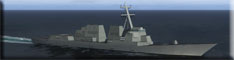 USS Cowpens
USS Cowpens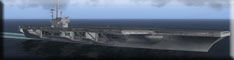 USS George Washington
USS George Washington USS Lassen
USS Lassen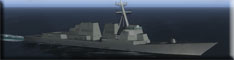 USS Shiloh
USS Shiloh


 VLCC Dexter Thomas
VLCC Dexter Thomas
 VLCC Dan Linn
VLCC Dan Linn Carbon River
Carbon River
 Sloven
Sloven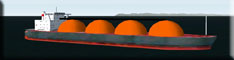 Coselle LPG
Coselle LPG
 cc Astoria
cc Astoria COSCO Guangzhou
COSCO Guangzhou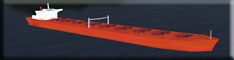 cv Portland
cv Portland Origin Gas LPG
Origin Gas LPG Weedy's Gas Works
Weedy's Gas Works cc Chris Losh
cc Chris Losh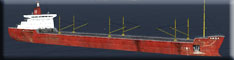 vlcc Bill Womack
vlcc Bill Womack Hellespont Oceania
Hellespont Oceania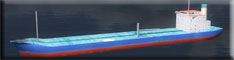 Esso Madrid
Esso Madrid Thorsten Haardquist
Thorsten Haardquist Roxanne Rose
Roxanne Rose 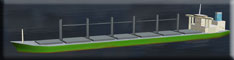 Shizukana
Shizukana Nina's Pride
Nina's Pride Tugboat Little Stinker
Tugboat Little Stinker Tugboat Logger One
Tugboat Logger One Wood Barge One
Wood Barge One Calypso III
Calypso III hv Hazel Houghton
hv Hazel Houghton