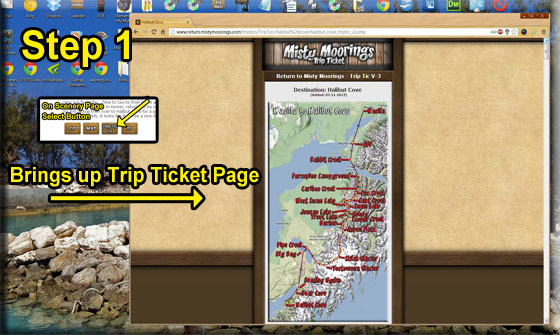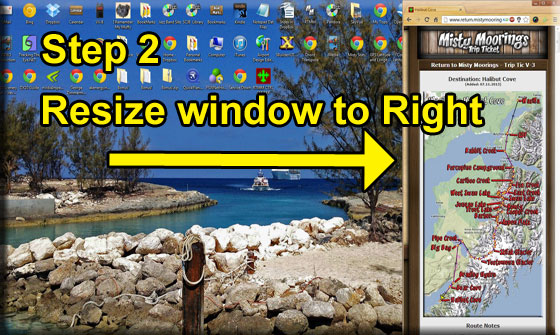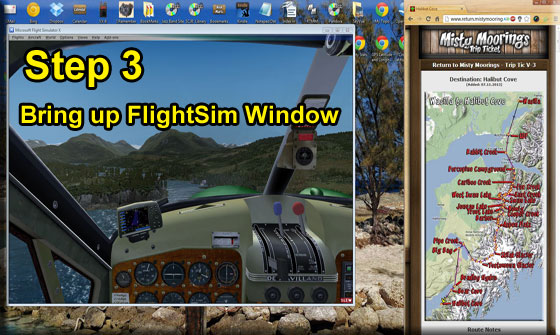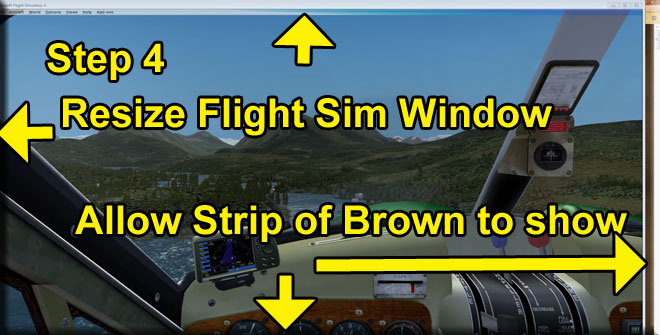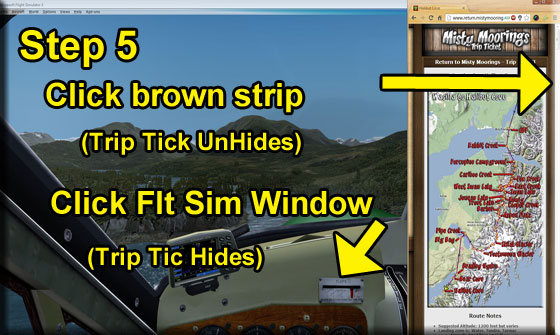|
Trip Tics
|
TRIP TICS, WHAT ARE THEY? Trip Tics (tix) are hand-written instructions for getting from point A to point B using the pilot's knowledge of the geography. These are "turn for turn" instructions. With these, you don't fly "over" the scenery ... you fly down "inside" it ... wave-top and treetop! What I would call LSD, "Low, Slow and Dangerous". However, if you want to see Misty up close and need to kick up the heart rate flying through mountain passes and skimming over conifers ... fly a Trip Tic! This is the ultimate VFR experience for Return To Misty Moorings. In the "real" world of bush flying in Misty Fjords, the pilots must ferry people from Ketchikan to the outlying cabins in the fjords. Some destinations are difficult to find even when you know your way. To make it even more interesting, the weather is usually rainy with low overcast. So rather than flying direct, the pilots tend to stay below the cloud ceiling, meaning they must fly around and between mountains. If a pilot goes above the clouds, there is always the danger of finding a mountainside on the way back down through the clouds. So flying close to the water and between the mountains is the safest choice. (It is also the most scenic choice ... both for tourists and flight simmers). I once asked a DHC-2 pilot, while we were flying, how do you know where all these things are? He reached under the seat and pulled out a cigar box. In it were pieces of paper with the name of the destination and "turn by turn" instructions to locate the destination. They were in no order, had some greasy fingerprints on them and were obviously well-used. With the Trip Tics, we've attempted to create that little box of instructions. If one of our addon sceneries has a Trip Tic ... you will see an icon as below. Click on it and you will be reaching into the cigar box and pulling out the VFR instructions you need to find the destination. (Click on any below to see a Trip Ticket Window) You will find the TripTic button at the bottom of any location on the scenery page that has a TripTic. The TripTic is a "route" to your RTMM location. All TripTic plans are "autopilot friendly". This means if you maintain the altitude (trip ticket leg altitude), the plane will safely fly to the destination on autopilot so you can enjoy the ride and read the narrative in the Trip Ticket. Bring up the Trip Ticket Window When you resize, leave a small brown strip of "wood" on each side of the Ticket. If you have a scroll wheel mouse, you can also move the window so the "slider" is not showing. Resize the Flight Sim Window to mostly cover the Trip Ticket, leaving only the small brown strip of wood to the right (and the slider if you don't have a scroll wheel). By clicking on the right wooden "edge", the trip ticket is unhidden and you can read it and scroll it. To hide it again, simply click on the Flight Sim Window and it hides again. NOTAM: You may not see the wooden background, that is for the newer Trip Tickets. But resize the window the same way even if you see a different background. Procedure 2 - Hard Copy. The other way is to use the Print-able copy. On the Trip Tic, you'll see it says Print-able copy HERE ... click it and a text file comes up that you can print. Using this method, you can use your whole screen for the flight sim and read along with the printed copy. Listening to the Trip Tics and Dispatches: There are "extensions" you can download (free) for browsers that will "read selected text". One of those is Chrome Speak for Google Chrome ... your browser may have one. When the trip ticket is "up" in the right hand windows, select the text you want "spoken" then right click and select "speak". You can then close the window as the narration is spoken to you. (You may want to hit "Q" to quiet the aircraft sound on your aircraft). You can discuss the Trip Tics on the Return to Misty Forums. |
|
| Back to Top | ||