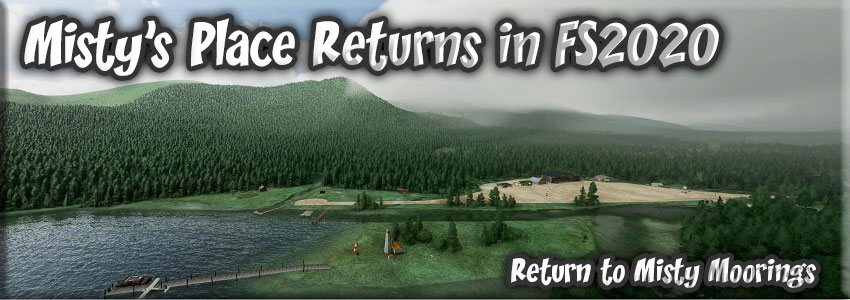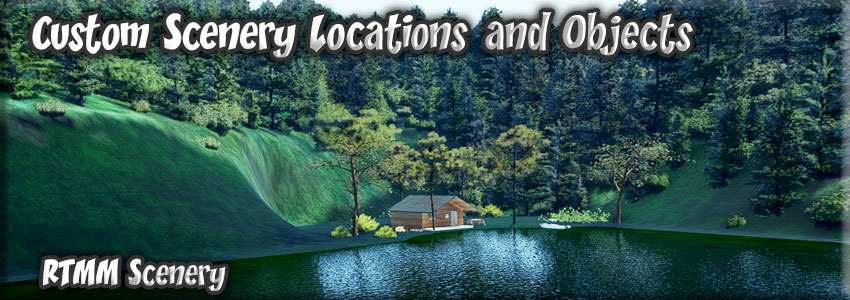| RTMM EXPRESS Setup |
WELCOME to the Return to Misty Moorings (RTMM) FS2020 Website. If you are looking for the ultimate Alaska/Canadian BC bush flying experience, you have landed in the correct place. To get started. Follow the quick start to add 161 FREE cabin locations, and 29 Sea Plane Bases, 69 lighthouses and all RTMM special objects. Also available are 12 other free locations. We guarantee you hours of pleasure seeking the locations we have placed for you in the breathtaking Alaska/Canadian BC area. THE RTMM EXPRESS INSTALLATION IS AVAILABLE at MFC DISCORD
|
|
A. Forum & News
|
News, Help and Discussions, Special
Downloads
|
 |
All member discussions will be hosted on the Misty Flying Club DISCORD Server located HERE. (https://discord.gg/hz7hWjvPB5) |
|
B. Scenery
|
Downloading the Scenery Locations for RTMM FS2020
|
 |
You can see all of the Scenery Packages available at RTMM by Clicking on the SCENERY button to the left. This takes you to the RTMM Scenery Page. All of these are included in the Express Download (above). |
|
C. Navigation
|
Features to
download to enhance Navigation and Planning
|
 |
|