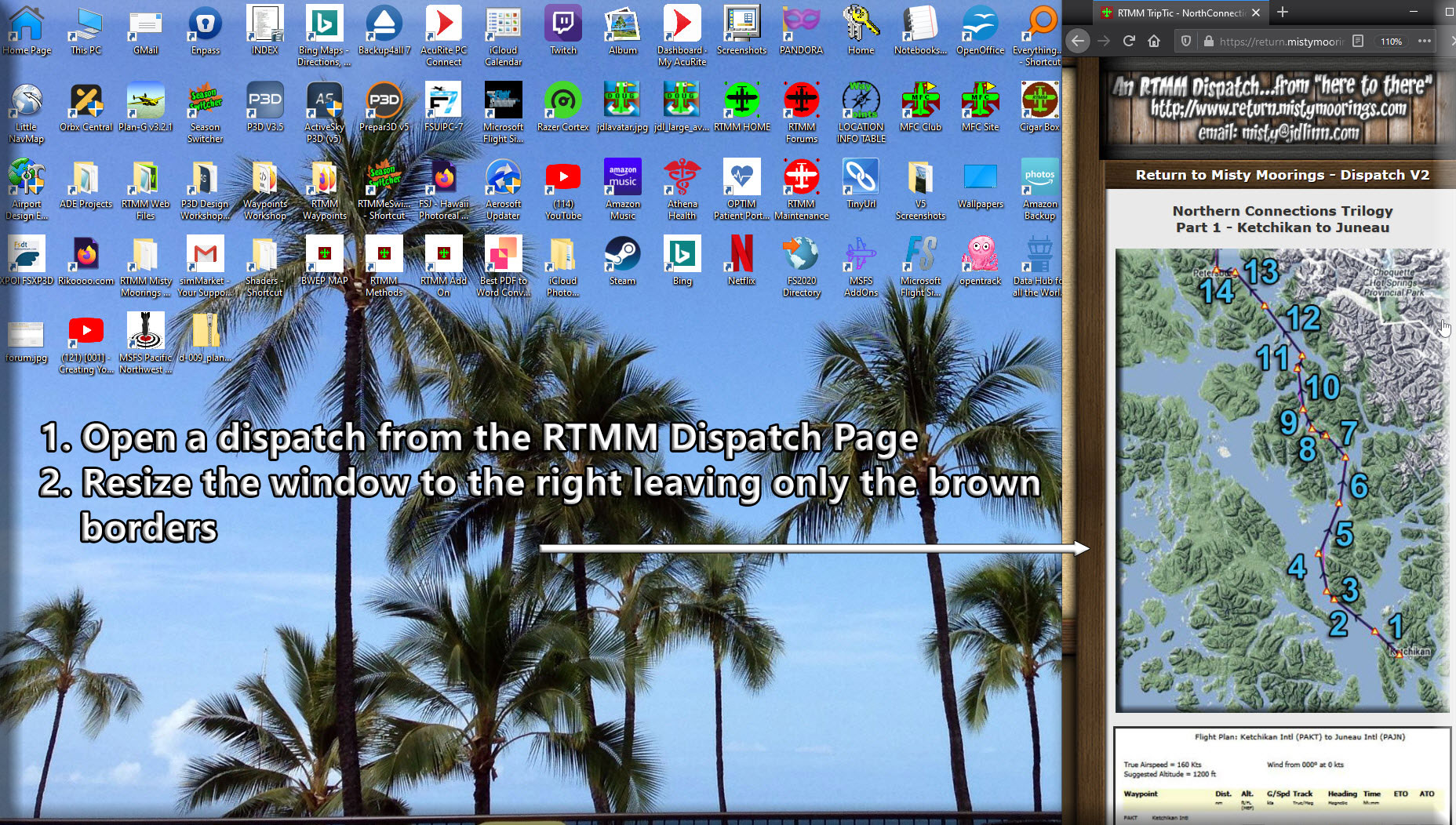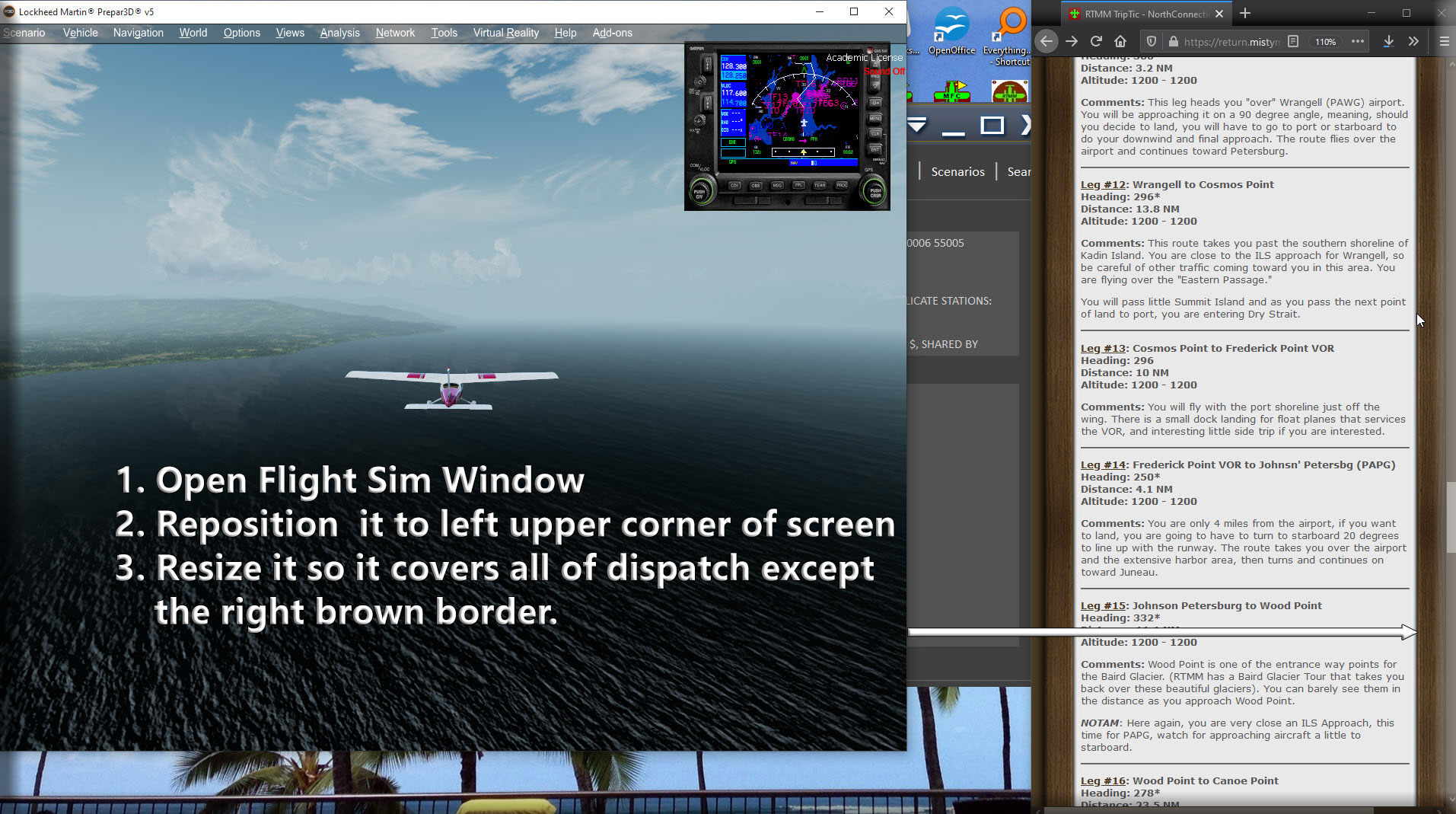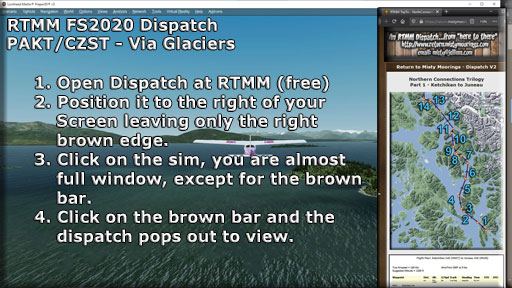| Activities Index | |
| R T M M - FS2020 Missions | |||
| To install the RTMM FS2020 Missions, click on the zip button, download the zip folder, 'unzip' and place the extracted folder into your FS2020 COMMUNITY Folder. Start/restart the sim and these missions will be found via the Home Page > Activities > Bush Trips >. Click on the Read Me button for a detailed summary of the mission. We urge you to have a look at the "read-me" document, it is a detailed and illustrated guide for you to get the best out of these sceneries. We hope you enjoy the missions. |
. |||
Mission 1: Alaska: Whittier (PAWR) to Palmer Buddy Woods Municipal (PAAQ) This expedition is an exploration bush trip departing Whittier, Alaska, to the city of Palmer via some of Alaska’s rugged glaciers and mountains, rivers and lakes in the Chugach National Park area. |
|||
Mission 2: Alaska: Palmer Buddy Woods Municipal (PAAQ) to Quartz Creek (JLA) This flight, departing Palmer, Alaska, is via some of Alaska’s more rugged and scenic glacier areas. The route will take you through the mountains, rivers and lakes which surround Chugach National Park. We will also view Anchorage, the largest city in Alaska. Our destination airport is Quartz Creek in the town of Cooper Landing, Alaska. This is intended to be a low level and scenic excursion. Hands on the stick! |
|||
Mission 3: Quartz Creek (JLA) to Bradley Lake (0AK7) In this trip we’ll depart Quartz Creek through various glacier areas with the final destination being Bradley Lake Hydro (Bradley Lake Hydroelectric Project Airstrip). We are now on the Kenai Peninsula. This is intended to be a low level and scenic excursion. Hands on the stick are a must for this trip! |
|||
Mission 4: Bradley Lake (0AK7) to Lowell Field (00AK) We take off from Bradley Lake and travel through various glacier areas to our destination, Lowell Field. We are on the southern side of the Kenai Peninsula for much of this trip before crossing Kachemak Bay to the north side of the Kenai Peninsula. Again, as in all of these VFR trips, this trip is intended to be a low level and scenic excursion. |
|||
Mission 5: Lowell Field (00AK) to Beluga (PABG) We depart Lowell Field, travelling along the northern side of Kenai Peninsula then crossing Cooks Inlet exploring oil rigs on the way and end this trip at Beluga. Again, as in all of these VFR “explore the terrain” type trips, this one also is intended to be a low level and scenic excursion. |
|||
Mission 6: Beluga (PABG) to Sheep Mountain (PASP) In this trip we’ll be conducting a mail run of sorts: departing Beluga Airstrip, travelling along the northern side of Cook Inlet (Anchorage to our south side), then northeast along the Knik Arm into the city of Palmer then following the Matanuksa River (and the Glenn Hwy - Alaska Route 1) eastward to Sheep Mountain. We’re making all the regular stops if you’re up to it! |
|||
Mission 7: Sheep Mountain (PASP) to Tatitlek (PAKA) In this trip we are departing Sheep Mountain and heading into the glaciers. First, Nelchina then the Valdez Glacier, which is the north side approach into Valdez Pioneer Field (PAVD) airport. Pick up and continue SW along the Port of Valdez to finish the flight at Tatitlek Airport.
Landing at PAVD is an option if you want to take a break or, if you're feeling adventurous, try touching down on the Nelchina or the Valdez Glaciers. |
|||
Mission 8: Tatitlek (PAKA) to Cordova (PACV) In this trip we depart Tatitlek Airport and weave through another glacier region on our way to the Cordova area. |
|||
Mission 9 : Cordova (PAVC) to Chitina (CXC) We depart Cordova (Merle K Airport (Mudhole) Smith Airport), weave through Miles Lake and take a view of the Childs Glacier area. We then follow the Chitina River northward to the settlement of Chitina which sits on the junction or west bank of the Copper River and land at Chitina Airport. |
|||
Mission 10: Chitina (CXC) to Long Lake (4AK3) In this trip we depart Chitina (Chitina Airport) and head into more glacier areas, this time in the McCarthy area before reaching our destination of Long Lake. |
|||
Mission 11: Long Lake (4AK3) to Chisana (CZN) |
|||
Mission 12: Chisana (CZN) to Duffy’s Tavern Airport (DDT) In this trip we depart Chisana and fly southeast to Duffy’s Tavern Airport. |
|||
Mission 13: This is the thirteenth leg of a 16 leg exploration trip into “rugged” Alaska. In this trip we are departing Duffy’s Tavern Airport (DDT). .and weaving our way north east to Northway (PAOR). |
|||
Mission 14: This is the fourteenth leg of a 16 leg exploration trip into “rugged” Alaska. In this trip we are departing Duffy’s Tavern Airport (DDT) and heading south east to Beaver Creek (CYXQ) then southwest into Horsfeld (4Z5). |
|||
Mission 15: This is the fifteenth leg of a 16 leg exploration trip into “rugged” Alaska. In this trip we are departing Horsfeld (4Z5) and heading south east to Burwash then into Silver City |
|||
Mission 16: This is the last leg of a 16 leg exploration trip into “rugged” Alaska (and Yukon. This last trip is exclusively in Yukon. In this trip we are departing Silver City (CFQ5) and heading eastward in the Yukon to firstly Haines Junction (CYHT) then onto Whitehorse Intl (CYXY). Whitehorse is the capital city of Yukon, Canada. |
|||
| Back to Top | |||
| R T M M - D I S P A T C H E S | |||
Also in our dispatches there will be a lot of extra information about the history of the various waypoints along your way as well as geographical information plus other stories intended to make the trip come to life for you. |
|||
| Back to Top | |||
| Installing FS2020 Dispatches | |||
|
|||
| Back to Top | |||
| Manual Dispatches Table for FS2020 | |||
Map |
PLN | Description |
View |
| MS001 | Zip | Ketchikan to Juneau - VFR 1200' (Screen1 Screen2) | View |
| Zip | Klawock to Ketchikan -VFR-Apprx 1200' | ||
| Zip | Ketchikan to Stewart BC via the Glacier | ||
| ZIP | Mirror Lake Fishing Trip - Ketchikan Area | ||
| ZIP | Goulding Lake Fishing Trip - Sitka Area | ||
| ZIP | USFS Ketchikan District Cabins Dispatch - (Part A and B) | ||
| MS008 | ZIP | USFS Admiralty District Cabins Dispatch | View |
| MS009 | ZIP | USFS Craig District Cabins Dispatch with new SPB's | View |
|
|||
| Back to Top | |||
| Using the FS2020 Dispatches | |
 |
VIDEO on How to Use the V2 Formatted Dispatches When you open a dispatch, you will see a full web page and at first glance it might not make a lot of sense. But here's what you do. Go to the upper right corner of your browser and click on the little square. Then resize your window from the left edge pulling to right so only the Dispatcher's Ribbon is showing ... to the right of your desktop. Move this window to the right edge of your screen and adjust it as you see below. Click Image to Enlarge |
Now when you click on the brown border, the dispatch opens and you can read the instructions and information. Click again on the flight sim window and you will see almost a full screen except for the brown right edge of the dispatch. Click Image to Enlarge Click Image to Enlarge Now, when you click on the brown border, the dispatch opens and you can read the instructions and information. Click again on the Flight Sim window, and you have almost a full screen except for the dispatch right brown edge. |
|
NOTAM: There is an information table at the bottom of each dispatch. If there are any irregularities about the dispatch, you will find the information there. We used to put what scenery locations you would need for the dispatch. But with the new RTMM Express Setup, you will hav all of the scenery locations. |
|
| Back to Top | |
| VIDEO - How to Use the V2 Format Dispatch (Click on Video to Play) | |
| To summarize: you fly with only the brown right-hand border of the dispatch showing; if you click on that border it brings out the dispatch to read and manipulate; when you click on the flight sim window the dispatch disappears all but the brown border. | |
| Back to Top | |